Caution: Non registered users only see threads and messages in the currently selected language, which is determined by their browser. Please create an account and log in to see all content by default. This is a limitation of the forum software.
Also users that are not logged in can not create new threads. This is a, unfortunately needed, counter measure against spam. Please create an account and log in to start new threads.
Don't Panic. Please wash hands.
-
Were you able to run the configuration program? Because I noticed that it will not work from the CD, it has to be run from disk or Ram. Here are links to two ISOs only config tool and Flash and config tool. In both cases the programs are copied to the Amiga memory.
You my friend are a wizard 
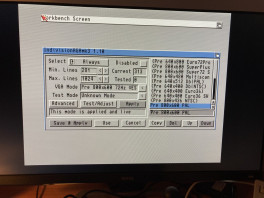
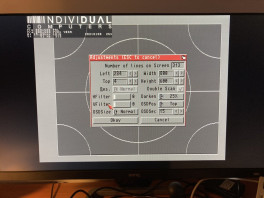
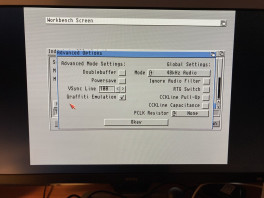
The cd loads, configtools starts up! I have now enabled audio through HDMI (works like a charm) and enabled scanlines (ofcourse) 
Thank you very much RokiS!
Cheers,
Marcel
-
Were you able to run the configuration program? Because I noticed that it will not work from the CD, it has to be run from disk or Ram. Here are links to two ISOs only config tool and Flash and config tool. In both cases the programs are copied to the Amiga memory.
Thanks! I'll give it a try and let you know what the results are!
-
Strange - it should open the GUI. I'll set up the CD32 again...
Thanks Jens. I look forward to the outcome.
-
The config tool is also on the CD - I have never tried it from a read-only medium, but it should work. Now that oyu have a keyboard connected, you should be able to find it.
The config tool is the file called 'indivision' right?
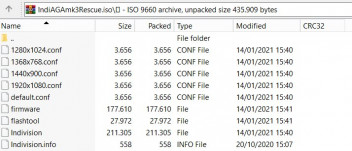
When I run 'indivision' from the shell nothing happens...
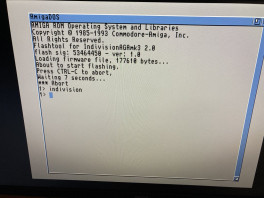
What's the correct startup line? I do not see other files in the iso then the above.
-
Hmm... that's the second case this week where an A4000D/CD32 version does not output a picture in a CD32. Do you have an A4000D to test this unit in? Or maybe an A1200 that does not have the TV modulator any more? Then it would also fit there...
I can confirm that the rescue CD is known-good; just tried flashing a A4000D/CD32 version in my CD32 and the picture came back right after flashing. Heavy (transformer-based) original CD32 power brick. There are no other components in this CD32 - anything special in yours?
I got it working again, I re-did the entire procedure and for some reason now it works again.
Boot from the rescue iso and from keyboard:
1. CTRL-C
2. flashtool flash firmware
3. flashtool saveconfig default.conf
4. Power cycle
And here it is again:
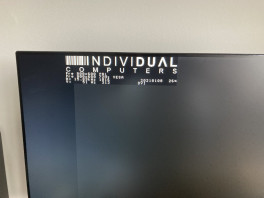

But now I am back to where I started  My whole idea was to add sound to HDMI output, but for that I need to start the 'config tool'. So how do I start the config tool so I can enable sound to the HDMI output?
My whole idea was to add sound to HDMI output, but for that I need to start the 'config tool'. So how do I start the config tool so I can enable sound to the HDMI output?
Regards,
Marcel
-
Hmm... that's the second case this week where an A4000D/CD32 version does not output a picture in a CD32. Do you have an A4000D to test this unit in? Or maybe an A1200 that does not have the TV modulator any more? Then it would also fit there...
I can confirm that the rescue CD is known-good; just tried flashing a A4000D/CD32 version in my CD32 and the picture came back right after flashing. Heavy (transformer-based) original CD32 power brick. There are no other components in this CD32 - anything special in yours?
I think it's a resolution thingie, cause the screens says that the signal is 'out of range' when I plug it into HDMI. Can I start the 'config tool' from the shell and select another resolution perhaps?
And in the iso there are multiple conf files I see, 1280/1368/1440/1920 and default.conf. Is there no 800x600.conf? Maybe when I flash that config it will work again?
I do have a 1200 as well, but before I open that I would like to try another config if possible or available ofcourse.
And yes, I am using original CD32 PSU (brick).
-
Hi,
I bought some quality cdr's and burned at low speed. I have burned IndiAGAmk3Rescue.iso from the CD32_Rescue_V1.9.zip file. The cd boots now in my CD32, I get the following screen:
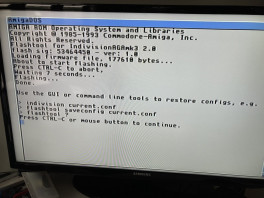
I have hooked up a keyboard to the CD32 with a custom made adapter I bought on ebay the other day, I can press CTRL-C and type commands if I want.
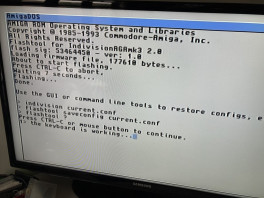
When I now boot the CD32 I only have image via the A/V jack on the rear, no HDMI image anymore. The flash looks succesful, but now what?
Please advice.
Regards,
Marcel
-
Hi,
Does anyone know how to make a bootable CD32 rescue cd-rom with the CD32_Rescue_V1.9.zip file? I burned the iso with ImgBurn (old skool!) but the iso is not bootable it seems.
http://wiki.icomp.de/w/images/9/95/CD32_Rescue_V1.9.zip
How does one run the config tool in the CD32 from cd? I don't have a TF in the CD32, just a plain CD32 without any modifications, well... there's a AGA MK3 in it ofcourse 
Hope someone can help me out!
Regards,
Marcel
-
I do wish to have a cool C64C Case for my built sixtyclone 250407 and replace it from the LEGO Case I have of it, but I'm in the US, I would love to test out any shipping you can do for the US something this cool to use. just let me know when USA is open for shipping these cases.
I can sent it to you if you want. Let me know if you need any help with this. (Netherlands).
-
They are custom made for iComp. However, the components (IDC connector and flat cable) are off the shelve.
Thanks for your swift reply Jens. Any plans perhaps for producing slight longer cables for peeps who don't want to cut their case and willing to use the RF modulator space for connection? I don't care if the cable is a bit expensive, I'd rather have my case intact 
-
The cable is a raster-2mm, 22-pin ribbon cable, no other special requirements. I selected a short length for better performance when mounted on non-grounded cases.
Where did you buy the cables if I may ask? I am looking for a 30 cm cable in length as well, I don't want to cut the CD32 case and have removed the RF modulator as well like NickWinther.
Looking forward to hear from you Jens.
-
Thanks Tobias, silly me 
-
Hi,
Where can I download the IndivisionAGAmk3-1.9 firmware? There's no download link in the Wiki anymore?
http://wiki.icomp.de/wiki/Indivision_AGA_MK3
Please advice.
Cheers,
Marcel
![]()
![]()

