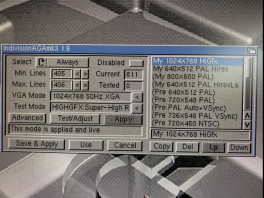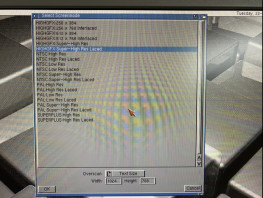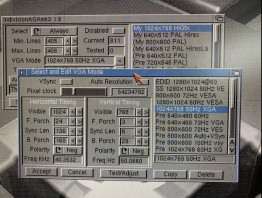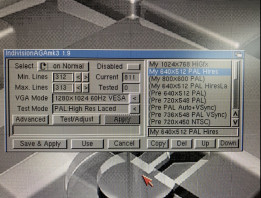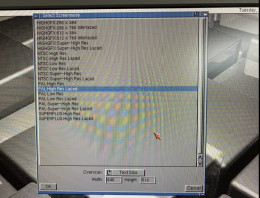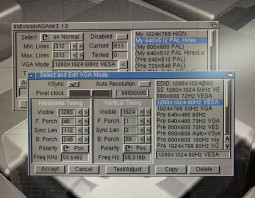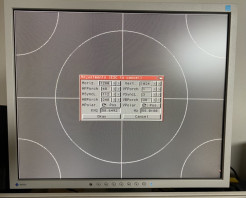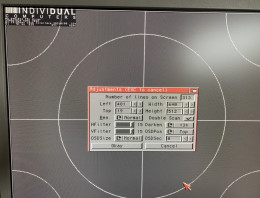Thank you, that would be great!
I try to explain my configuration of the Indi AGA MK3...
First of all, my Workbench runs on a screenmmode of HighGFX Super High Res Laced with 32 colors.
The HighGFX driver you can download it from the Wiki page of Icomp http://wiki.icomp.de/wiki/Indivision_AGA_MK3/doc
Copy this driver to Devs/Monitors
I don't know this will run smooth on a stock A1200, I have the Blizzard 1230 MK IV as aca.
On the AGA MK3 software I use as Test Mode HIGHGFX:Super High Res Laced and the VGA Mode 1024x768 50HZ XGA
And now for games/demos I use the following configuration with VSync:
Test Mode is Pal: High Res Laced and VGA Mode is 1280x1024 60HZ Vesa, this VGA Mode I changed in the next step to work with VSync on the S1933 monitor.
The Pixel clock I used is 99000000, you'll see the Vertical Freq Hz is 55.0180 and I selected the the VSync option.
I use also the scanlines option to have the "retro feeling" and set "Darken" to 13%
If you want I can upload my configuration file but I think you can only use it if you run the Workbench on HighGFX.
You'll see some glitches in my pictures, it's only the pictures, not on my monitor.