Caution: Non registered users only see threads and messages in the currently selected language, which is determined by their browser. Please create an account and log in to see all content by default. This is a limitation of the forum software.
Also users that are not logged in can not create new threads. This is a, unfortunately needed, counter measure against spam. Please create an account and log in to start new threads.
Don't Panic. Please wash hands.
-
Jens.... Have discovered why the ACA500+ would not install. I knew the keyboard had issues ( would lock up/ flashing caps lock etc) so I bought an wireless keyboard adapter and tried it. Works great with using a wireless keyboard. Installed WB 3.1 on CF card without issues.
Thanks for your assistance.
-
Okay. Do I need an RMA number?? Attention to someone specific?
-
Have tried with several different CF cards all with the same result, no installation just the disk insert screen.
-
Still no joy. I did as you instructed. Unpacked files to CF card. Rebooted with CF card in AUX slot, no boot CF installed. Selected F1 and saw flash update screen with memory display. Stated it was finished and to reboot computer. Installed blank CF card into boot slot, Rebooted, selected F7, F1, and still would not install to CF card. I get the insert disk screen.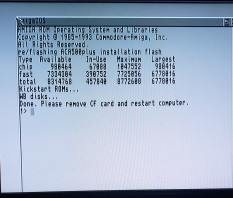
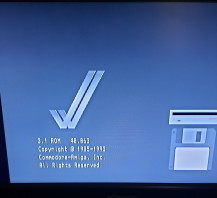
-
Yes it boots fine if I insert a WB floppy. It's just not preparing and installing WB on a blank CF card if I select F1 in the installer menu.
Also will firmware files be ignored if they are not newer? I tried to update the firmware and Installer using F8-F and it will recognize the CF card but reports no update file found.
-
The card is a Transcend 4gb. When I select F1 from the F7 menu, I see a screen that the rom is unpacking but then I get the 3.1 rom insert disk screen. It does not go to formating or installing WB3.1.
-
Just returned home and installed the ACA500+ in my rev 6a A500. Having two issues. First when I try to use the installer menu (F7) then select F1 to auto install it will boot to the insert disk screen and doesn't install workbench on the CF card. I thought the ACA500+ did this for you when you select F1. Thinking there was a fault in the installer I downloaded the installer update (UPD500.ADF) placed the file in the root of a second CF card (formated Fat32), and placed it into the AUX slot. I select F8 the F and the flash program starts but it doesnt see the update file. It reports seeing the CF card but states there is no update file present. Any help will be appreciated.

