Caution: Non registered users only see threads and messages in the currently selected language, which is determined by their browser. Please create an account and log in to see all content by default. This is a limitation of the forum software.
Also users that are not logged in can not create new threads. This is a, unfortunately needed, counter measure against spam. Please create an account and log in to start new threads.
Don't Panic. Please wash hands.
-
My guess is that at some slower settings, problems reduce. This smells like an address/data hold time issue, and the flicker fixer sampling accesses too late. Like I wrote earlier, the ACA1233n is on it's way to Peter, so he can replicate the problem. That's a necessary step before attempting a fix.
Step 0 (13.33MHz) = not tested
Step 1 (16MHz) = no issues
Step 2 (20MHz) = no issues
Step 3 (26MHz) = issues are there
Step 4 (26MHz) = issues are there
I'll put acatool setspeed to 2 in the startup-sequence as a workaround, but I loose the extra speed and IDE acceleration 
-
Correction to above: I actually have an ACA1233n-new (26MHz).
Currently experimenting with speedstep options.
-
-
BTW LeeiComp and ProdigiousLee = me
-
When errors are occurring, are you seeing SHIRES appear/flashing while you leave the Live Edit OSD on screen?
I too suspect a thermal related link as I’ve seen issues occur badly one day and not so bad on another.
Haven’t ruled out all issues (inc. PSU) but when disabling the ACA1233n it does appear more stable.
-
Any chance people can try Enigma demo? Specifically the “Raytraced Fractal” scene (green balls loop anim).
Thanks.
-
Enigma demo goes crazy when displaying the “raytraced fractal” animation loop.
I’m starting to get disheartened with my purchase now.
-
I do t recall seeing a “re-read saved configuration from flash“ option. X key didn’t work for me.
-
Is there another higher resolution non-interlaced mode that can be used? I thought I tried all of them and this one appeared best of the bunch.
I don’t like the combed cursor effect while moving it for standard interlaced PAL modes..
-
Anyone else notice the screen line jumping up and down by one pixel when there is something changing on the screen?
Something as simple as moving the mouse in Workbench or slowly moving a window seems to cause the line count in the OSD to reduce by one momentarily, and the screen seems to move up a line.
Using 20200824 firmware and DBLPAL High Res No Flicker mode
-
Is there a way to cancel/revert accidental changes made during live configuration mode?
I sometime enter LCM as a temporary way to view current settings if the OSD timeout has been set to 0, so it’s useful, apart from risking changes to screen position.
Ideally another keyboard combination could be created to toggle regular OSD display.
-
-
For the purposes of A to B testing, can I downgrade to previous firmware version and software?
-
I found another test case worth checking out:
F/A-18 Interceptor. Flickering wildly from the map selection screen and into game.
I see this after performing following steps:
- Resetting Indi3 to defaults (v1.4 software, 20200812 firmware)
- While in standard PAL mode in workbench, I create a duplicate of "Pre 800x600 PAL" profile, so it moves to the top called "Custom-800x600 PAL".
- Create a custom VGA mode "Custom-800x600@50Hz" for PAL (which works fine for Workbench and other games, 1440x1080@50Hz).
- Settings > Apply VGA mode to other profiles
- Start game.
After trying may combinations, I can work around the problem by disabling the "Pre 800x600 PAL" (at the bottom of the list). Not sure why, since the "Pre 800x600 PAL" VGA mode is now the same as "Custom-800x600 PAL" - i.e. both are using "Custom-800x600@50Hz". Kinda curious to know how the system selects which profile for a given display mode, and why in this case it's not sticking to the custom one at the top of the list, as I assume that should take priority?
I'm getting the same issue on two of my monitors connected via HDMI. DVI mode on or off doesn't make a difference.
Note that this didn't fix the Hardwired issue as above.
-
Okay thanks Jens 
-
I've noticed the Indi3 flickers between frames at certain points consistently while watching the start of the "Hardwired" Demo (tested via WHDload).
In the live config mode, you can see SHires and Interlaced flash on and off rapidly, as if the Indi3 is incorrectly detecting certain screen modes?
Attached is my A1200 mobo
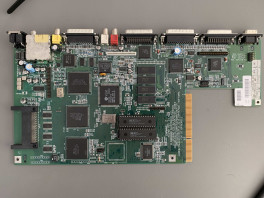
-
Thanks Jens for your reply, I thought it may have been a long shot.
Very happy with the IndiAGA3!
-
Answered my own question!
Decided to connect them this way and it works a treat.
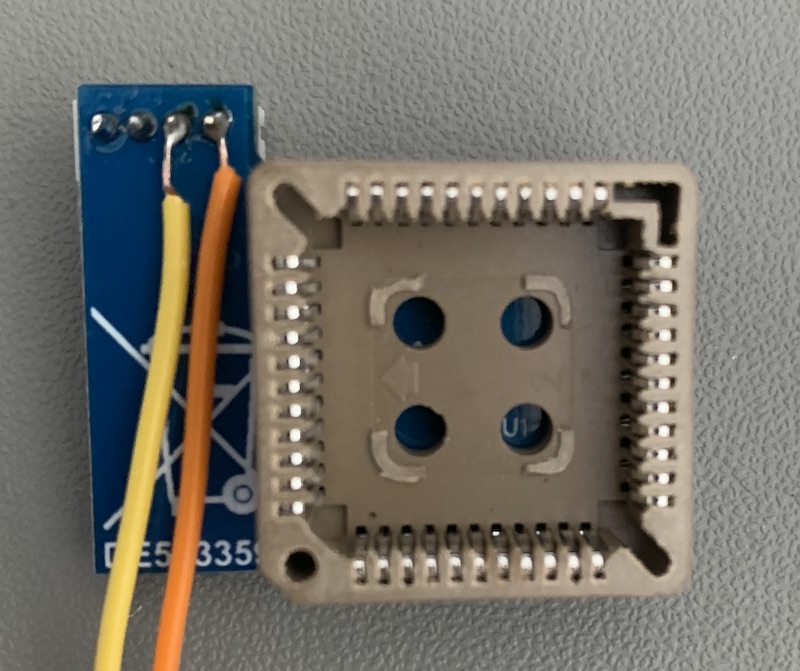
-----
Now if only there is a way to feed the CSYNC and RED signals INTO the Indi AGA, so the OSD of the Amigotek can be seen via HDMI..... Is this possible? Below image is the current connections to the RGB port.
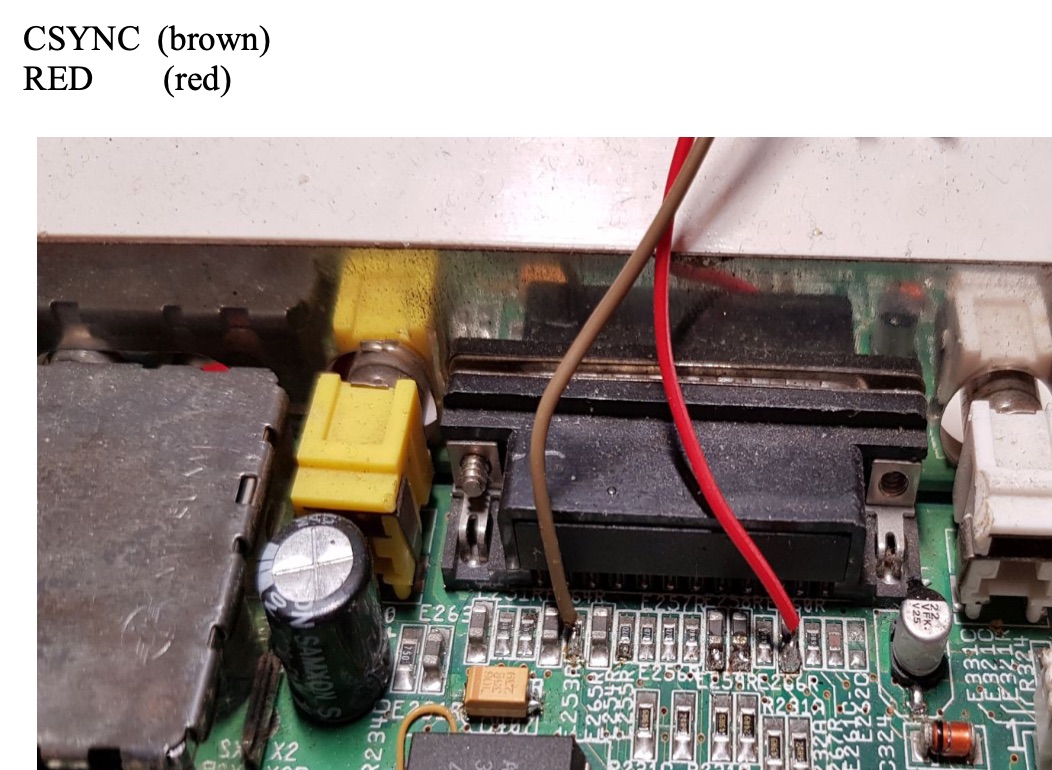
-
Hi team
Just installed my Indivision MK3 in my A1200 and working well so far (love the live edit mode!)
I have an Amigotek with OSD mode installed, but two connections were as per the picture below, legs 4 and 5 counting from the left.
The purpose of these wires is for keyboard control.
Yellow wire is labelled CLOCK and the Orange wire is labelled DATA.
These wires have now been removed and the Indi U7 header is now installed.
Question is, which pins on the U7 header can I re-connect these two wires? I'm assuming it's 2 points on the bottom two rows?
Would be grateful if you could modify the header image with a yellow and orange circles around the points!
Many thanks!
Lee.

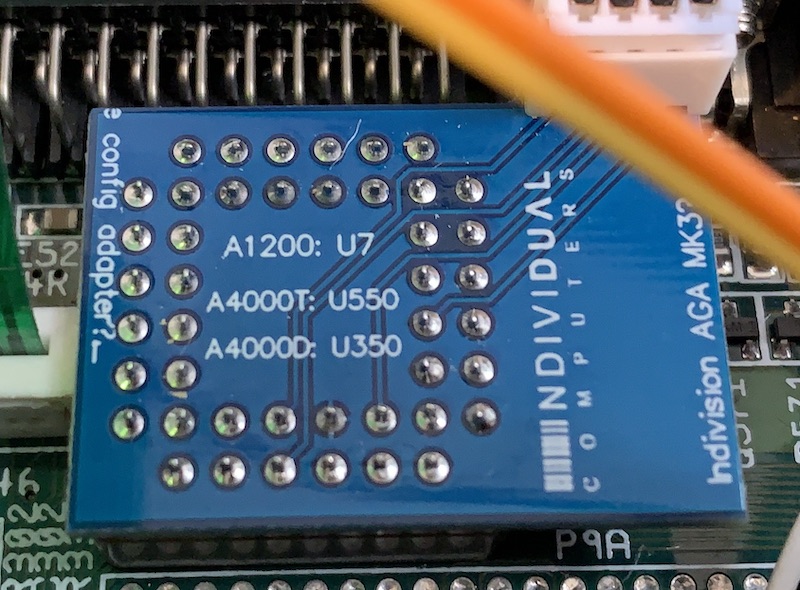
![]()

